While configuring a new server for a multi-server administration setup, my SQL Server Agent refused to start, and it threw an error 0x800706be:
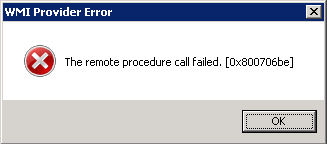
One way to try and tackle this is running SQL Server Configuration Manager as an administrator (right-click it, and select "Run as administrator").
However, that did not do the trick for me. I ended up going into the services screen ("Control Panel" -> "Administrative Tools" -> "Services") and starting the service from there.
The remote procedure call failed [0x800706be]
One way to try and tackle this is running SQL Server Configuration Manager as an administrator (right-click it, and select "Run as administrator").
However, that did not do the trick for me. I ended up going into the services screen ("Control Panel" -> "Administrative Tools" -> "Services") and starting the service from there.
