While attempting to fire a request at the Azure Function I deployed, I was greeted with the above error:
As it turns out, while I thought I added the parameters used by the function (which on my local machine are pulled from the local.settings file), this turned out not to be the case.
Luckily, the issue is easily resolved by creating these parameters as Application Settings. To do so, log into your Azure portal, and find your Azure Function. Click it, and then in the main screen under "Configured Features", click "Configuration":
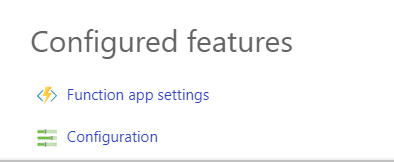
Using the "New Application Setting" button, you can add your variables:
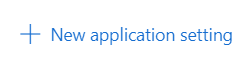
Be sure to assign the names the exact same names as in your local.settings file:
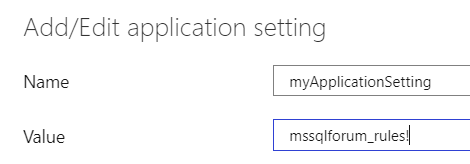
Be sure to save when all variables have been created!
Value cannot be null. Parameter name: uriString
As it turns out, while I thought I added the parameters used by the function (which on my local machine are pulled from the local.settings file), this turned out not to be the case.
Luckily, the issue is easily resolved by creating these parameters as Application Settings. To do so, log into your Azure portal, and find your Azure Function. Click it, and then in the main screen under "Configured Features", click "Configuration":
Using the "New Application Setting" button, you can add your variables:
Be sure to assign the names the exact same names as in your local.settings file:
Be sure to save when all variables have been created!
Last edited:
